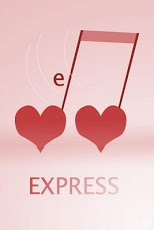eHarmony Express 0.75
Free Version
Publisher Description
This application helps you to easily navigate the webpage for your android device to simulate a native application of eHarmony network.To keep you in touch with EH any time the new version supports minimizing it to the status bar by pressing the home button. That also enables you to do other things besides.eHarmony, the #1 trusted dating site, has helped singles find deep and meaningful love for more than 10 years. Being committed to connecting you with highly compatible single matches – even when you’re on the go. Approximately 5% of US marriages begin on eHarmony! The eHarmony mobile app is better than the dating apps for Skout, Zoosk, OkCupid, Plenty of Fish or Match.com. Unlike other dating sites, where a great photo is all that matters, eHarmony takes online dating to the next level, by taking into account things like common personality traits, interests, values, and beliefs. And as the only site in category that matches singles based on extensive scientific research, our success speaks for itself.
About eHarmony Express
eHarmony Express is a free app for Android published in the Other list of apps, part of Communications.
The company that develops eHarmony Express is Epic Elements. The latest version released by its developer is 0.75. This app was rated by 1 users of our site and has an average rating of 4.0.
To install eHarmony Express on your Android device, just click the green Continue To App button above to start the installation process. The app is listed on our website since 2013-05-05 and was downloaded 13 times. We have already checked if the download link is safe, however for your own protection we recommend that you scan the downloaded app with your antivirus. Your antivirus may detect the eHarmony Express as malware as malware if the download link to com.epicelements.eharmonyexpress is broken.
How to install eHarmony Express on your Android device:
- Click on the Continue To App button on our website. This will redirect you to Google Play.
- Once the eHarmony Express is shown in the Google Play listing of your Android device, you can start its download and installation. Tap on the Install button located below the search bar and to the right of the app icon.
- A pop-up window with the permissions required by eHarmony Express will be shown. Click on Accept to continue the process.
- eHarmony Express will be downloaded onto your device, displaying a progress. Once the download completes, the installation will start and you'll get a notification after the installation is finished.